How To Add The Device?
-
Automatic Network Distribution
1. Select Device
2. Select "+"

3. Select the light that needs to be network

4. Select the needed WIFI
5. Input the password of WiFi
6. Click"Next" after done

7. Turn on Bluetooth for automatic networking.

8.Select the light to be configured

9. Fill in the name of the lamp
10. Add lamp group
11. Click Save to finish adding lamp

-
Manual Network Distribution
1. Click on manual config.

2. Press and hold the on/off button for about 3s, click next after the light flashes
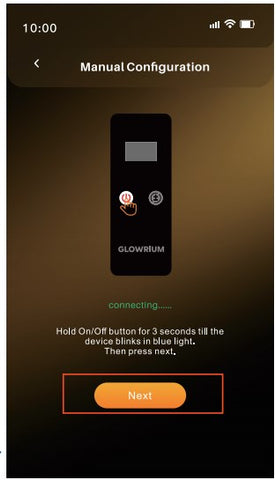
3. Open the WiFi connection, "Glowrium - A1-XX" and select the next step

4.Keep the luminaire in distribution mode in the distribution network
Blue light blinking state

5. Fill in the name of the lamp
6. Add lamp group
7. Click Save to finish adding lamps


